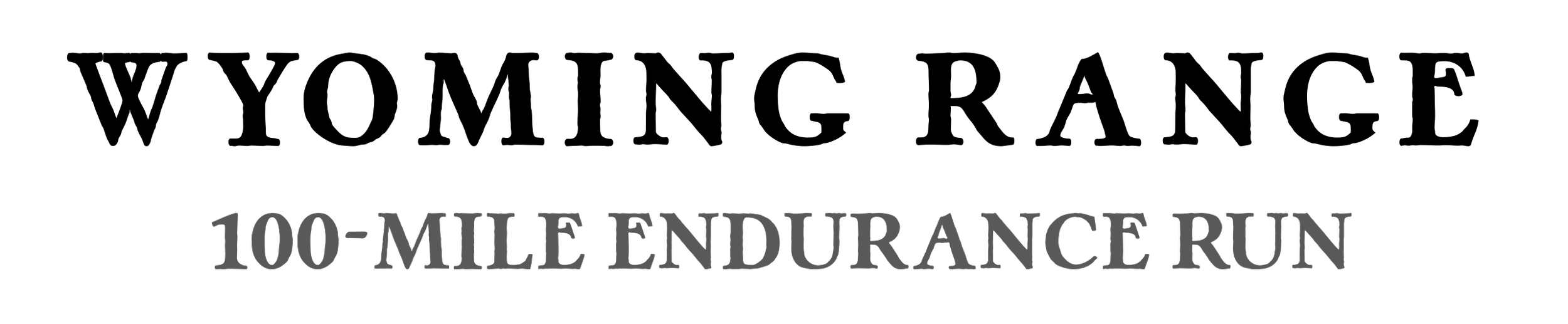How to locate and activate your Garmin ShareString
We require runners to carry a Garmin GPS device with them during the race for live runner tracking. The Garmin GPS device cannot be a watch — it must be a Garmin GPS device, like a Mini, Mini 2, or InReach Explorer.
If have your own Garmin GPS device, we can add it to our tracking software with your ShareString. Here’s how to find your ShareString and properly set up your Garmin for 48 hours of tracking.
1: Visit Garmin’s explorer website and login.
If you’ve already activated your Garmin, you should have an account.
2. From the main page shown below, there should be a MapShare tab.
3. This page should open with the message shown below. Click on the checkbox to give your consent to use MapShare. Click on the next button.
4: You should see the following page. Move the grayed out MapShare slider to the right to turn it on. It should turn green.
5. You should see this page, and your MapShare ShareString should appear. Make sure these settings appear:
Visibility: Public
Showing data from: All Time